-
Jetson Orin NX in ROS 02_Install ROS2 Foxy카테고리 없음 2023. 6. 5. 21:30
https://docs.ros.org/en/foxy/Installation.html
Installation — ROS 2 Documentation: Foxy documentation
You're reading the documentation for an older, but still supported, version of ROS 2. For information on the latest version, please have a look at Iron. Installation Options for installing ROS 2 Foxy Fitzroy: Which install should you choose? Installing fro
docs.ros.org
locale # check for UTF-8 sudo apt update && sudo apt install locales sudo locale-gen en_US en_US.UTF-8 sudo update-locale LC_ALL=en_US.UTF-8 LANG=en_US.UTF-8 export LANG=en_US.UTF-8 locale # verify settings
sudo apt install software-properties-common sudo add-apt-repository universe
sudo apt update && sudo apt install curl -y sudo curl -sSL https://raw.githubusercontent.com/ros/rosdistro/master/ros.key -o /usr/share/keyrings/ros-archive-keyring.gpgecho "deb [arch=$(dpkg --print-architecture) signed-by=/usr/share/keyrings/ros-archive-keyring.gpg] http://packages.ros.org/ros2/ubuntu $(. /etc/os-release && echo $UBUNTU_CODENAME) main" | sudo tee /etc/apt/sources.list.d/ros2.list > /dev/null
sudo apt update && sudo apt install -y \ libbullet-dev \ python3-pip \ python3-pytest-cov \ ros-dev-tools # install some pip packages needed for testing python3 -m pip install -U \ argcomplete \ flake8-blind-except \ flake8-builtins \ flake8-class-newline \ flake8-comprehensions \ flake8-deprecated \ flake8-docstrings \ flake8-import-order \ flake8-quotes \ pytest-repeat \ pytest-rerunfailures \ pytest # install Fast-RTPS dependencies sudo apt install --no-install-recommends -y \ libasio-dev \ libtinyxml2-dev # install Cyclone DDS dependencies sudo apt install --no-install-recommends -y \ libcunit1-dev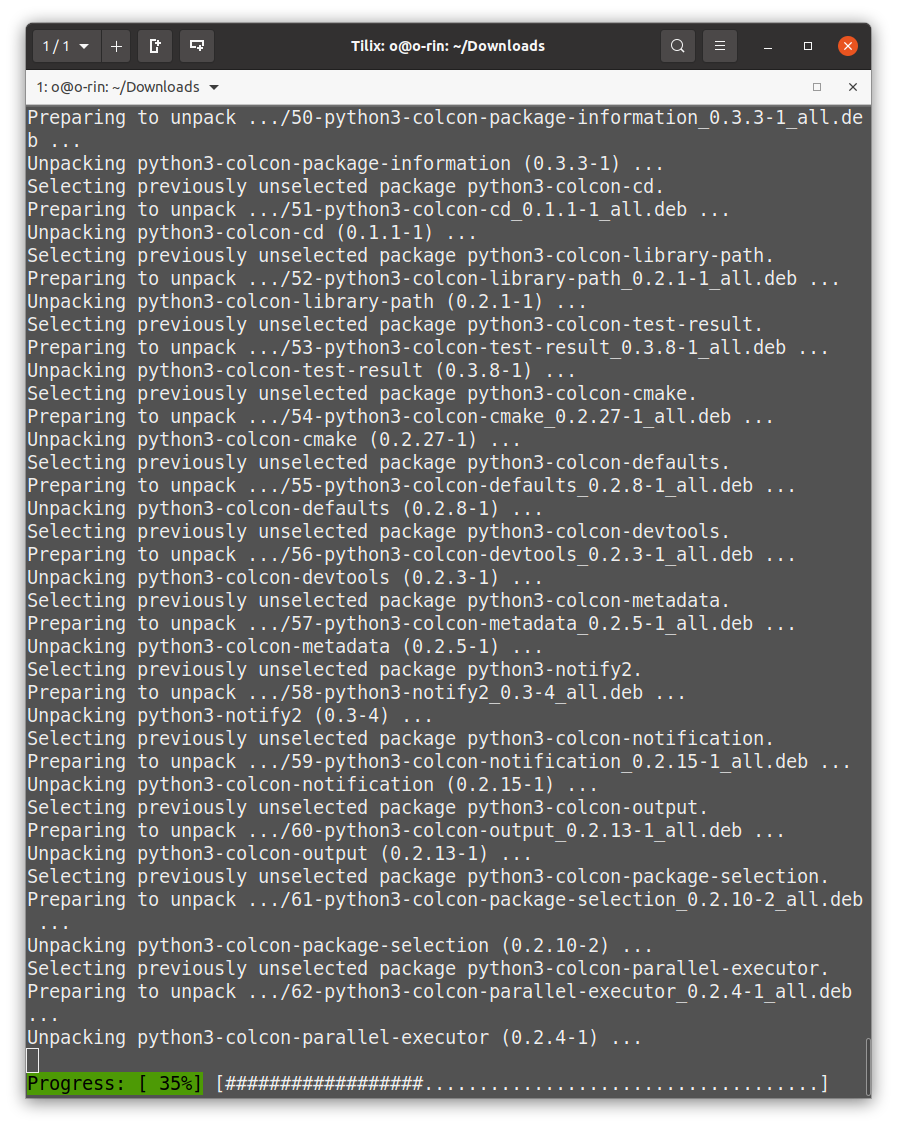

mkdir -p ~/ros2_foxy/src cd ~/ros2_foxy vcs import --input https://raw.githubusercontent.com/ros2/ros2/foxy/ros2.repos src
sudo apt upgradesudo rosdep init rosdep update rosdep install --from-paths src --ignore-src -y --skip-keys "fastcdr rti-connext-dds-5.3.1 urdfdom_headers"
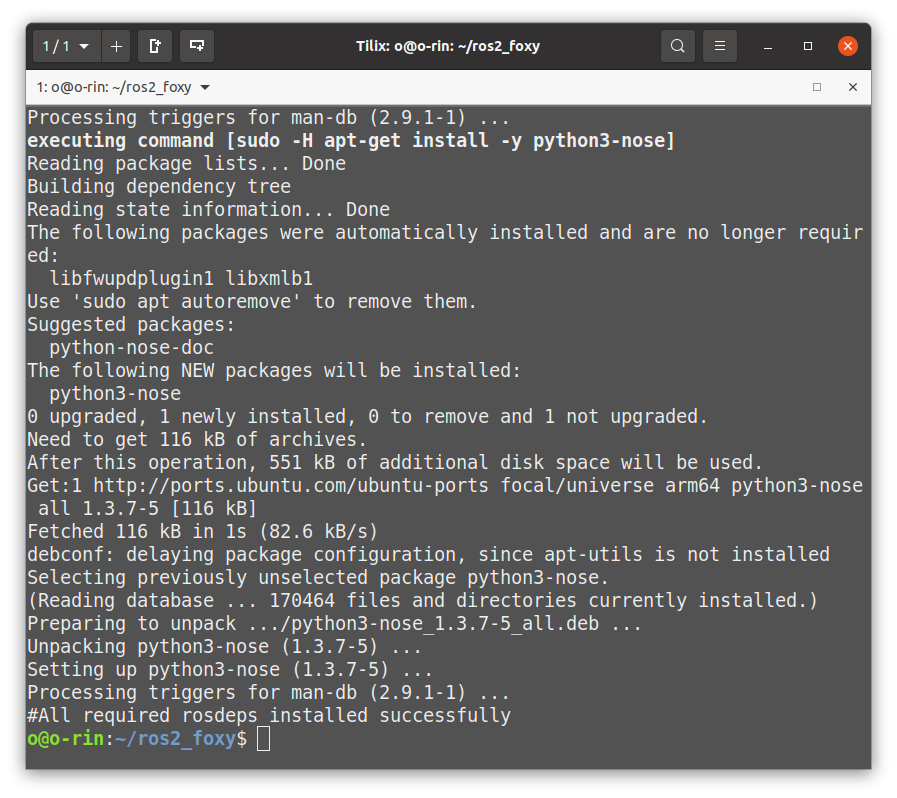
o@o-rin:~/ros2_foxy$ echo "source /opt/ros/foxy/setup.bash" >> ~/.bashrc
o@o-rin:~/ros2_foxy$ printenv | grep -i ROS

58mins!!


To configure CMake to detect and use Clang:
sudo apt install clang export CC=clang export CXX=clang++ colcon build --cmake-force-configure
Summary: 311 packages finished [36min 55s]
https://velog.io/@hwang-chaewon/ROS2001
[ROS2]001: ROS2 개발 환경 구축
https://cafe.naver.com/openrt/25288 3. 로봇 운영 체제 설치 1)지역 설정 2)소스 설정 본 강좌의 코드에는 sudo apt install curl 이 없었는데, 나는 저걸 먼저 해줘야 정상적으로 진행되서 새로 추가했다 3)ROS2패
velog.io